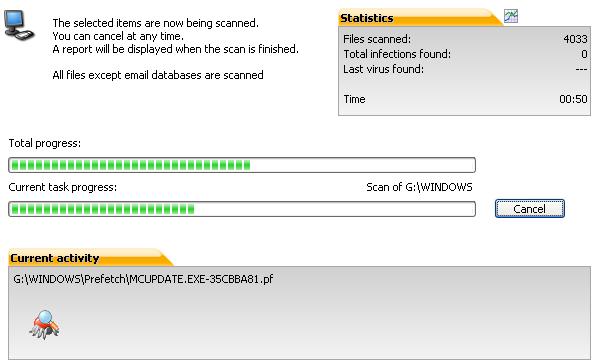Scan dialog
![]()
If you scan the computer the following dialog appears, which provides you with exact information on the status of the scan. |
|
The progress bars indicate how much has already been scanned such as the current task progress. "Current activity" at the bottom of the window shows the name of the file currently being scanned with path information. In the "statistics" you will get detailed information concerning the current number of scanned files, elapsed time and found infections. You can stop the scan by pressing the "Cancel" button (not recommended).
When the scan is complete, a report appears where you can see detailed information about warnings, found and cleaned infections. Use the tabs to switch the details. If you want to take a look at the reports later please click on the "Logs" tab. |